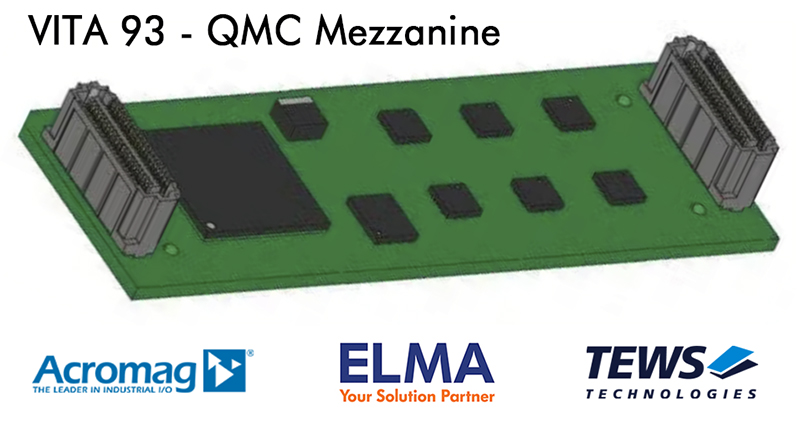At Elma, we’re often asked: “I’ve got a VPX chassis and a set of VPX boards…can I just plug them in and power it up?”
The short answer: No.
The longer answer: It depends—but if you don’t verify compatibility first, you may be risking expensive damage.
While VPX (VITA 46) and OpenVPX (VIITA 65) standardize board and system level interoperability, when it comes to real-world implementation, there’s still a set of checks and balances to apply to system development.
With nearly four decades of experience supporting embedded computing platforms for defense, aerospace, and rugged industrial applications, we’ve seen just about every integration scenario—good, bad, and costly.
That’s why this installation of our Elma TIPS blog series focuses on the very first step in VPX system integration, profile compatibility, to hone in on some best practices and avoid headaches down the line.
The Importance of Starting Right
A common issue that still surprises us? Customers who receive a VPX chassis simply plug in boards without checking the profiles, and hope for the best. This kind of trial-and-error approach might work with consumer tech—but in VPX and SOSA® aligned* systems, mismatched profiles can result in damaged hardware or even catastrophic failure.
Module and Slot Profiles – The Foundation of a Successful Build
Every VPX module — also known as a plug-in card (PIC) — is built to a module profile defined by the VITA 65 OpenVPX specification. These profiles define:
• The pinout of the VPX connectors
• Supported protocols (e.g., PCIe, Ethernet, Serial RapidIO)
• Power distribution and grounding
• Optional user-defined I/O zones
Likewise, each backplane slot has its own slot profile (Figure 1), specifying the types of signals it supports and how it connects to other slots in the system.

For integration to work as intended (and safely), the module profile must match the slot profile. (Figure 2)

Mismatched your PCIe lanes with Ethernet? They can’t communicate, and you might even damage driver and receiver circuits.
Mismatched the ground planes? You could permanently damage a $25,000 (or more) card before you even start your software development.
Your Integration Checklist
To avoid costly mistakes, follow this simple checklist when starting VPX system integration:
1. Know Your Module Profiles
Review each board’s datasheet or user manual. Reputable module vendors (and SOSA aligned ones in particular) will list the supported module profiles, often referencing the exact VITA 65 designation.

2. Understand Your Backplane
Make sure you also have detailed datasheets for the backplane that, at a minimum, includes:
- Slot-by-slot profile information
- Topology diagrams showing how slots are interconnected
- Supported signaling standards per slot
3. Consult the OpenVPX Specification
For instances where not all the information is available or a bit more clarity is needed, the VITA 65 standard is the definitive reference for profile definitions. It details all approved combinations, interface assignments, and mechanical constraints.
4. Ask for Help
Integration is rarely one-size-fits-all. At Elma, we’re accustomed to supporting customers at all stages of the game: during pre-development discussions, design reviews and post-deployment troubleshooting. If you're not sure whether a board will work in a given slot, just ask us.
Common Pitfalls We See (So You Can Avoid Them)
• Skipping documentation – Don’t assume a board labeled “VPX” will work in any VPX slot. It’s not like USB, where it’s almost always safe to plug a device in.
• Overlooking ground and utility pins – These are just as critical as signal lines, especially in high-speed systems.
• Mixing SOSA aligned and non-aligned boards without proper planning – This can work, but only with proper analysis of backplane topology and signal compatibility.
Integration is a Process, not a Guess
Matching profiles isn’t optional, it’s fundamental. Get that right, and the rest of your system integration gets much smoother.
More than just offering a wide range of backplanes, chassis, and integration services aligned to the SOSA Technical Standard and VPX ecosystem, at Elma, we consider it part of our job to help our customers succeed—from identifying the basics to handling complex system integration. For more TIPS and insights on embedded system development, check out our other blogs.
*Note: the SOSA standard makes use of a specific set of VPX profiles for its hardware elements.
Just getting started with VPX? Watch our VPX Tutorials to learn the basics.